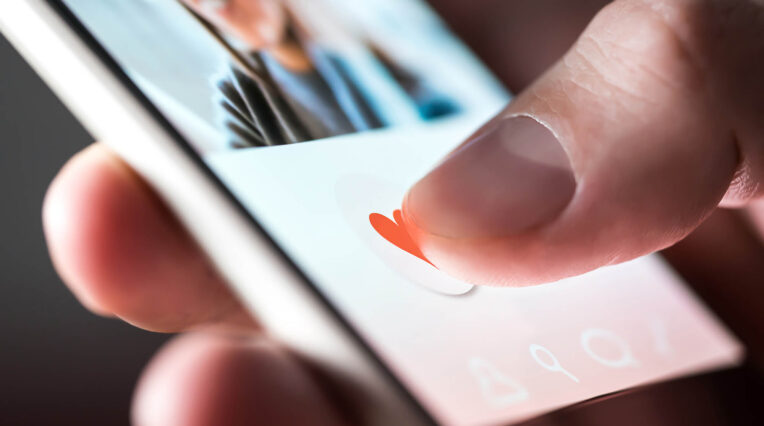Creative Marketing | 14/12/2012
Why you should take an interest in Pinterest
Facebook, Twitter, YouTube and now you can add Pinterest to your social media marketing strategy. Pinterest has around 25 million users and holds the record for being the fastest social network to reach 3 million users, making it a network not to be underestimated.
What is Pinterest?
Pinterest is an image first social network where users can create virtual mood boards based on various topics and categories that interest them. Content is created through individuals uploading their own images or by ‘pinning’ things they find on the internet onto the relevant boards. Content is quickly shared through the process of other users ‘re-pinning’ images onto their own profiles.
The biggest benefit of Pinterest is that with every image you post you can hyperlink it back to a page on your website which increases your websites search engine optimisation and traffic referrals. Recent statistics showed that Pinterest drove more traffic to websites than YouTube, Google+ and LinkedIn combined, so if you’re a business that benefits from traffic to your website, and what business doesn’t, then you really should be thinking about integrating Pinterest into your social media marketing strategy.
Setting up your profile
Now Pinterest offers business accounts it is easier than ever to set up your profile and get pinning. Visit the following link to begin creating your profile http://business.pinterest.com/
The Pinterest blog has great blog posts and video tips that will help you to create an attractive profile, but here a few tips to get you started:
Choose a great profile picture that reflects your business and makes you instantly recognisable.
(This doesn’t always have to be a standard logo, choose something that represents the lifestyle of your business)
Make your bio stand out but be clear to state who you are and what you do
(Remember to incorporate your keywords for search engine optimisation (SEO))
Link up your Twitter & Facebook accounts so you can make your existing audience aware you are now using Pinterest
What should you pin?
If you are B2C business then it should be easy to gather images and content to post on your Pinterest profile. Look through your website and marketing material, and gather pictures of your products and customers. You can then begin creating boards based around what you want your customers to experience from buying your products or services.
However, if you are a B2B company, it’s not always obvious the type of content you should be posting. Look at the visuals you already have available and think about how you can post these and the messages you want to present.
- Content ideas
- Videos tutorials
- Business tips
- Company culture
- Infographics
- Case studies
- News/blog posts
- Events
- Inspiration
- Competitions
We have created a board based around the three Sussex Business Lunch Clubs we offer which all link back to the relevant page of our website www.sussexbusinessclubs.com
Be sure to include keywords in the description of your pins, and use hashtags just like you would on Twitter, and remember to add the pin it button to your toolbar so you can quickly pin items and articles from across the web.
On this pin we have included the name of our Eastbourne & District Lunch club and a link back to the Sussex Business Lunch Club website to further drive traffic
If you have a lot of ‘pinnable’ content on your website monitor who is pinning what by visiting the following website http://pinterest.com/source/ (then add your website domain name)