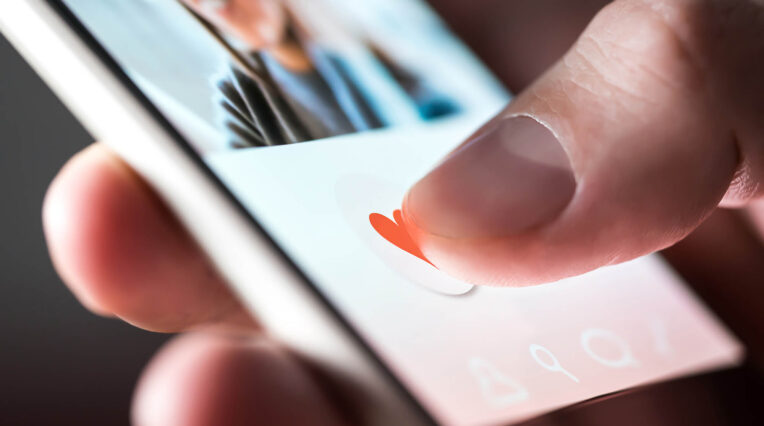Website optimisation | 11/09/2018
New Google Search Console: more than a pretty interface

Google’s been giving us new tools recently. To match the new Google Ads interface, Google pushed out the changes in Google Search Console and we now have an abundance of lovely reports to play with, from a more immersive performance report to enhancements that match the latest changes in search.
Year over year data
Old Search Console could leave you frustrated when it came to looking at anything more than three months ago, in terms of organic search. Annual trend lines got lost and looking at where you were last year must be done entirely through Google Analytics.
The maximum you could compare over the year before was three months. With this kind of data available, it’s easier to assess a long-term trend and annual growth – particularly for measuring year on year increases in visibility.

URL inspection tool

The URL inspection tool proves highly useful as you can test and check individual pages for problems – perfect if there are pages that are just not getting the traffic you expect.

As you can see, our page is hitting a lot of the basic requirements Google is worried about from a technical point of view: the page has been found on Google, it has been submitted from a sitemap, it’s been indexed and it’s mobile friendly! In terms of spot checks, this tool is ideal. Especially for those pages we really want people to be finding.

We can test the live URL and, if the page has had a major change, we can request indexing on it. It’s a nifty thing to know about, especially if you need changes noticed by Google sharpish.
Mobile Usability
The Mobile Usability report seems to have gained a bit of significance in the new Google Search Console. There was a report in the old one, but the information was fairly vague. Is this the whole website? Or just a select number of pages? Which devices?

The new Google Search Console gives an indication of how many pages have been determined as mobile friendly, although, considering our website is bigger than 63 pages, we might have to do a bit more waiting before we can make any decisions.

There’s still not a whole lot of information around what Google considers to be mobile friendly, so for now, I would still take the report with a pinch of salt – after all, it’s about user experience, not a robot’s.
When it does find problems, errors such as “Content wider than screen” appear, with links to Google’s support documentation. Whilst it is always best to manually check how a page renders on a mobile device, this report is great for flagging problems on an existing page.
Coverage reports
The coverage report is a great insight into how Google crawls your pages, what it’s finding and what it’s doing there. Excluded pages are URLs Google has found, but not included because of various reasons – which it lists.
For our newly launched website, it has been invaluable to see the URLs that Googlebot is finding and discounting from its index. If you need a quick snap shot of changes, the ‘Trend’ graphs are massively useful.

With the biggest change on CobbDigital.com being our new website, I can see in a snapshot as Google gradually discovers the new URLs and, as Googlebot crawls our old URLs, also see the ‘Page with redirect’ increase gradually. Those listed as ‘Discovered – currently not indexed’ drop off rapidly where the URLs are muted.
Still missing some of those reports…
The new Google Search Console is not fully rolled out, so some things are going to take a little time or possibly be discontinued altogether. Chances are, by the time you’ve read this, the ‘Crawl Stats’ reports will be back in, and the ‘HTML Improvements’ will have received a facelift too.
Want help understanding your way around the new Google Search Console? Finding reports you don’t understand or seeing errors you want help with? Get in touch with our website optimisation team, or drop us a message.